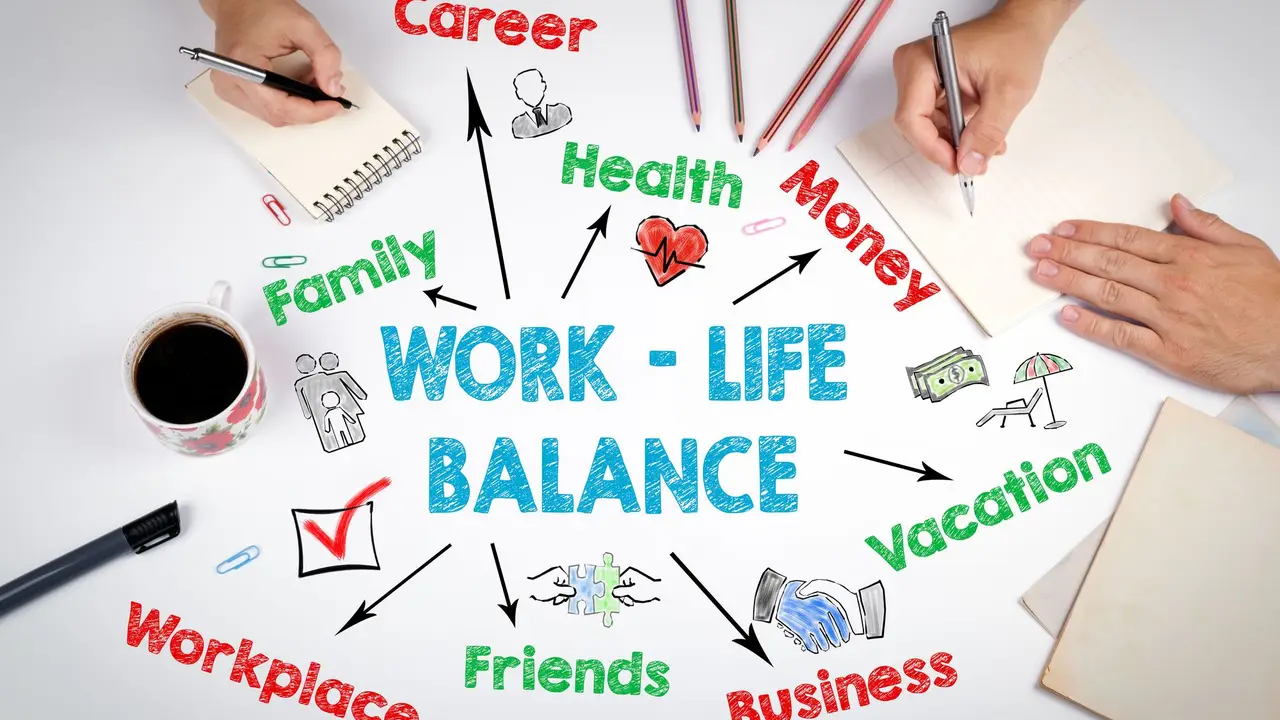Comparing LinkedIn vs Indeed for Job Search
A detailed comparison of LinkedIn and Indeed to help optimize your job search strategy.

A detailed comparison of LinkedIn and Indeed to help optimize your job search strategy.
Comparing LinkedIn vs Indeed for Job Search
Alright, let's talk about job hunting in today's world. It's a whole different ballgame than it used to be, right? Gone are the days when you just flipped through newspaper ads. Now, it's all about online platforms, and two big players dominate the scene: LinkedIn and Indeed. You've probably heard of both, maybe even used one or the other. But which one is truly better for your job search? That's what we're diving into today. We're going to break down everything, from how they work to what kind of jobs you'll find, and even some specific tools and features that can give you an edge. So, buckle up, because by the end of this, you'll be a pro at navigating these platforms.
Understanding LinkedIn Your Professional Network Hub
First up, LinkedIn. Think of LinkedIn not just as a job board, but as your professional online identity. It's like a digital resume, a networking event, and a newsfeed all rolled into one. When you create a profile on LinkedIn, you're not just listing your past jobs; you're building a narrative of your career. You can connect with colleagues, former bosses, industry leaders, and even people you've never met but admire. This networking aspect is huge. Many jobs, especially in certain industries, are found through connections, not just direct applications. LinkedIn allows you to tap into that 'hidden job market' where opportunities aren't always publicly advertised.
LinkedIn Profile Optimization for Job Seekers
Your LinkedIn profile is your digital handshake. It needs to be polished. Make sure your headline is catchy and includes keywords relevant to your target roles. Your 'About' section should be a compelling summary of your skills and aspirations, not just a rehash of your resume. List your experience with detailed bullet points, focusing on achievements and quantifiable results. Don't forget to add skills – LinkedIn's algorithm uses these to match you with jobs. Endorsements from connections for your skills and recommendations from former managers or colleagues can significantly boost your credibility. Think of it as social proof for your professional capabilities.
LinkedIn Job Search Features and Filters
When it comes to job searching on LinkedIn, it's pretty straightforward. You can search by keywords, location, company, and even specific industries. LinkedIn's job alerts are super useful; you can set them up for specific roles or companies, and you'll get notified when new positions are posted. They also have a 'Easy Apply' feature for many jobs, which lets you apply with just a few clicks using your LinkedIn profile. This can be a time-saver, but always make sure your profile is up-to-date before using it. LinkedIn also shows you who in your network works at a company you're interested in, which can be a great way to get an internal referral.
LinkedIn Premium Features Worth Considering
LinkedIn offers a premium subscription, and for job seekers, the 'Career' plan is the most relevant. It costs around $29.99 per month, but prices can vary based on region and promotions. Is it worth it? Well, it gives you insights into who's viewed your profile, how you compare to other applicants, and access to LinkedIn Learning courses. The 'Applicant Insights' feature is particularly cool because it shows you how many applicants there are, what their skills are, and where they worked previously. This can help you tailor your application to stand out. LinkedIn Learning is also a fantastic resource for skill development, offering thousands of courses taught by industry experts. For example, if you're looking for a marketing role, you could take courses on 'Digital Marketing Foundations' or 'SEO for Beginners' to bolster your profile. This can be a significant advantage, especially if you're trying to pivot or upskill.
Exploring Indeed Your Comprehensive Job Board
Now, let's shift gears to Indeed. Indeed is, at its core, a massive job aggregator. It pulls job postings from thousands of company websites, career pages, and other job boards, all into one central location. This means you're likely to find a wider variety of jobs on Indeed, from entry-level positions to executive roles, across almost every industry imaginable. It's less about networking and more about direct application. If you're looking for sheer volume and variety of job postings, Indeed often has the upper hand.
Indeed Resume Building and Application Process
Indeed allows you to upload your resume or build one directly on their platform. Their resume builder is pretty user-friendly, guiding you through sections like work experience, education, and skills. Similar to LinkedIn, Indeed also has an 'Apply with your Indeed Resume' option for many jobs, making the application process quick. However, it's always a good idea to have a tailored resume ready for specific roles, even if you use the quick apply feature. Indeed also lets you create cover letters directly within their system, which can be convenient.
Indeed Job Search Functionality and Alerts
Indeed's search functionality is incredibly robust. You can search by job title, company, location, salary range, and even specific keywords within job descriptions. Their advanced search options allow for very precise filtering. For instance, you can search for 'remote' jobs, 'part-time' roles, or even jobs that offer 'sign-on bonuses.' Setting up job alerts on Indeed is also highly recommended. You can get daily or weekly emails with new job postings that match your criteria, ensuring you don't miss out on new opportunities. Indeed also has a feature where you can see company reviews from current and former employees, which can be super helpful for getting an inside look at a company's culture before you apply.
Indeed Premium Services and Tools
Unlike LinkedIn, Indeed doesn't really have a 'premium' subscription for job seekers in the same way. Their primary revenue comes from employers who pay to sponsor job postings for better visibility. However, Indeed does offer some free tools that are incredibly valuable. For example, their 'Salary' tool allows you to research average salaries for specific job titles in different locations, which is fantastic for salary negotiation. They also have a 'Company Reviews' section, where you can read anonymous reviews from current and former employees about their experiences working at various companies. This can give you a real sense of a company's culture, management style, and overall employee satisfaction. While not a paid premium, these free tools are powerful resources for any job seeker.
Key Differences and Similarities A Head to Head Comparison
So, we've looked at them individually, but how do they stack up against each other? Let's break down the key differences and similarities.
Job Volume and Diversity
Indeed generally wins on sheer volume and diversity of job postings. Because it aggregates from so many sources, you'll find a broader range of jobs, from entry-level retail positions to highly specialized tech roles. LinkedIn, while still having a vast number of jobs, tends to be stronger for professional, white-collar roles, especially in corporate, tech, and creative industries. If you're looking for a blue-collar job or something in a very niche local market, Indeed might have more options.
Networking vs Direct Application
This is perhaps the biggest differentiator. LinkedIn is built around networking. Your connections, endorsements, and recommendations play a significant role. You can directly message recruiters and hiring managers, and often, a warm introduction through a mutual connection can open doors. Indeed, on the other hand, is primarily a direct application platform. While you can sometimes find company contact information, it's less about building a network and more about submitting your resume to as many relevant jobs as possible.
Company Research and Insights
Both platforms offer company insights, but in different ways. LinkedIn provides company pages where you can see employees, company news, and sometimes even employee posts. It's great for understanding a company's culture through its people. Indeed's company reviews section is invaluable for getting candid, anonymous feedback from current and former employees about things like management, work-life balance, and compensation. Both are useful, but for different types of insights.
Resume and Profile Presentation
LinkedIn's profile is more comprehensive, acting as a living resume that includes your professional brand, articles you've written, skills, and recommendations. It's designed to be a holistic representation of your professional journey. Indeed's resume builder is more traditional, focusing on work history, education, and skills. While both allow for quick applications, LinkedIn's 'Easy Apply' leverages your entire profile, whereas Indeed's 'Apply with your Indeed Resume' uses a more standard resume format.
Premium Offerings and Cost
LinkedIn offers a clear premium subscription for job seekers with specific benefits like applicant insights and learning courses, which come with a monthly fee. Indeed's job seeker tools are largely free, with their revenue model focused on employers. So, if you're on a tight budget, Indeed offers a lot of value without any cost.
Specific Product Recommendations and Use Cases
Let's get practical. How can you use these platforms effectively, and are there any specific tools or strategies that can give you an edge?
For Networking and Professional Branding LinkedIn is King
If your goal is to build your professional network, establish yourself as an expert in your field, or get warm introductions to companies, LinkedIn is your go-to. Use it to connect with people in your target industry, follow companies you admire, and engage with relevant content. For example, if you're a software engineer, join groups related to specific programming languages or development methodologies. Participate in discussions, share your insights, and even publish articles on LinkedIn Pulse. This builds your personal brand and makes you more visible to recruiters. Tools like Hunter.io (free tier available, paid plans start around $49/month) can help you find email addresses of people on LinkedIn if you want to reach out directly for informational interviews, though always be respectful and professional in your outreach.
For High-Volume Job Applications Indeed Excels
If you're looking to apply to a large number of jobs quickly, especially if you're in a field with high turnover or a wide variety of openings, Indeed is incredibly efficient. Its aggregation model means you'll find more postings in one place. Use Indeed's advanced filters to narrow down your search precisely. For instance, if you're a recent graduate looking for 'entry-level marketing coordinator' roles in 'Atlanta, GA' with a 'salary range of $40,000-$50,000,' Indeed can quickly pull up those specific listings. Consider using a resume tracking tool like Resume Worded (free basic analysis, premium features from $19/month) to optimize your resume for Indeed's system and ensure it passes through Applicant Tracking Systems (ATS).
Leveraging Both Platforms for a Comprehensive Strategy
The best strategy often involves using both. Think of it this way: LinkedIn is for building relationships and discovering opportunities through your network, while Indeed is for casting a wide net and applying directly to a high volume of jobs. Here's how you can integrate them:
- Start with LinkedIn for Research: When you find a company on Indeed that interests you, hop over to LinkedIn. Search for that company's page, see who works there, and look for potential connections. You might find a mutual connection who can introduce you to a hiring manager.
- Tailor Your Applications: While Indeed's quick apply is convenient, always try to tailor your resume and cover letter for specific roles, especially for jobs you're really excited about. Use tools like Jobscan (free basic scans, premium from $49.95/month) to compare your resume against job descriptions from both LinkedIn and Indeed to ensure you're hitting all the right keywords.
- Set Up Alerts on Both: Don't rely on just one. Set up job alerts on both LinkedIn and Indeed for your target roles. This ensures you're notified of new opportunities as soon as they arise, regardless of where they're posted.
- Use LinkedIn for Informational Interviews: If you're exploring a new career path or want to learn more about a specific industry, use LinkedIn to connect with people in those roles. Ask for a brief informational interview (15-20 minutes) to learn about their experiences. This can lead to unexpected opportunities down the line.
- Indeed for Salary Benchmarking: Before you go into salary negotiations for a job you found on LinkedIn, use Indeed's Salary tool to get a realistic understanding of what similar roles pay in your area. This gives you leverage and confidence.
The Future of Job Search Platforms What to Expect
The world of work is constantly evolving, and so are job search platforms. We're seeing more integration of AI and machine learning to better match candidates with jobs. Personalized recommendations are becoming more sophisticated, and platforms are trying to offer more than just job listings – they're aiming to be career development hubs. Expect more emphasis on skills-based hiring, where your demonstrated abilities matter more than just your degree or past job titles. Video resumes and AI-powered interview practice tools might become more commonplace. Both LinkedIn and Indeed are investing heavily in these areas, so staying updated on their new features will be crucial for future job searches.
Ultimately, there's no single 'best' platform. The ideal approach is to leverage the strengths of both LinkedIn and Indeed. Use LinkedIn for building your professional brand, networking, and discovering opportunities through connections. Use Indeed for its vast database of job postings and efficient application process. By combining their powers, you'll create a robust and effective job search strategy that maximizes your chances of landing your dream role. Happy hunting!
:max_bytes(150000):strip_icc()/277019-baked-pork-chops-with-cream-of-mushroom-soup-DDMFS-beauty-4x3-BG-7505-5762b731cf30447d9cbbbbbf387beafa.jpg)