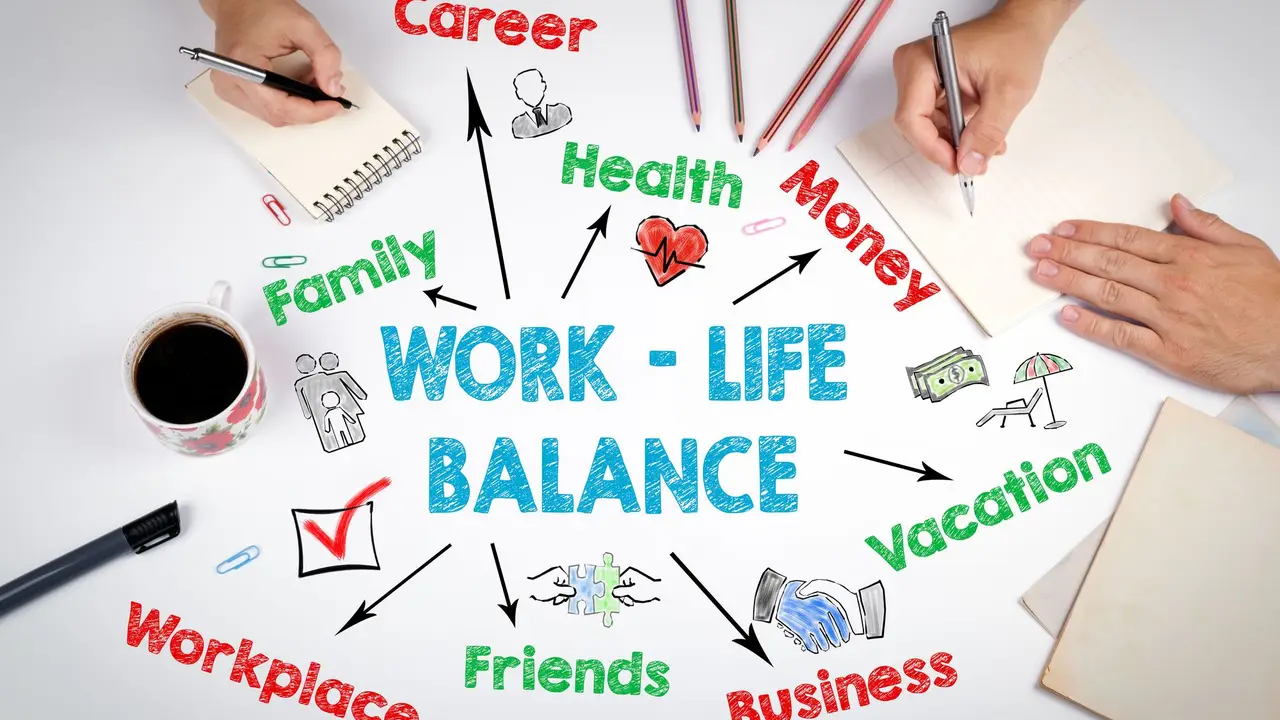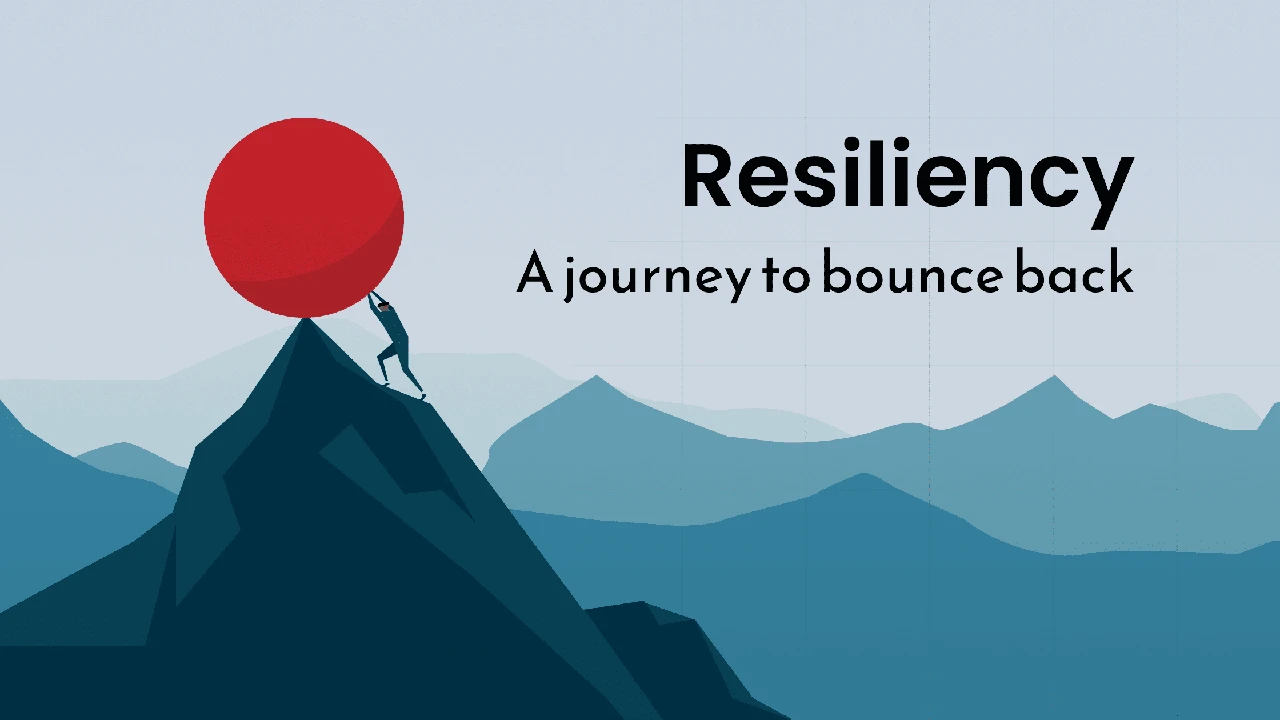3 Cover Letter Mistakes to Avoid
Learn about the three common cover letter mistakes that can hinder your job application success.

3 Cover Letter Mistakes to Avoid
Mistake 1 Generic Cover Letters and Lack of Personalization
One of the biggest blunders job seekers make is sending out generic cover letters. In today's highly competitive job market, recruiters and hiring managers are inundated with applications. A generic cover letter, one that could be sent to any company for any role, immediately signals a lack of genuine interest and effort. It tells the reader that you haven't taken the time to understand their specific needs or the nuances of the position. This oversight can be a fatal flaw, as personalization is key to standing out.
Why Personalization Matters for Job Applications
Think about it from the hiring manager's perspective. They want to know why you, specifically, are interested in their company and this particular role. A personalized cover letter demonstrates that you've done your homework. It shows you've researched the company's mission, values, recent projects, and the specific requirements of the job. This level of detail not only proves your genuine interest but also allows you to strategically connect your skills and experiences to their needs, making a much stronger case for your candidacy.
How to Personalize Your Cover Letter Effectively
Personalization goes beyond simply changing the company name and job title. Here's how to do it right:
- Research the Company: Dive deep into their website, social media, recent news, and even employee reviews on platforms like Glassdoor. Look for their values, culture, and any recent achievements or challenges they've faced.
- Understand the Role: Read the job description meticulously. Identify key responsibilities, required skills, and desired qualifications. Highlight how your past experiences directly relate to these.
- Address it to a Specific Person: Whenever possible, find out the name of the hiring manager or the department head. Addressing your letter to 'Dear Hiring Manager' is acceptable if you truly cannot find a name, but 'Dear Ms. Smith' is always better. LinkedIn and company websites are great resources for this.
- Reference Specifics: Instead of vague statements, mention specific projects, achievements, or initiatives of the company that resonate with you. For example, 'I was particularly impressed by your recent work on [Project Name] and believe my experience in [Relevant Skill] would be highly beneficial.'
- Tailor Your Skills and Experiences: Don't just list your skills. Explain how they directly apply to the job's requirements. Use keywords from the job description to show alignment.
- Show Enthusiasm for Their Mission: Express genuine excitement about the company's mission, products, or services. This shows you're not just looking for any job, but specifically one with them.
Tools and Resources for Effective Personalization
Several tools can assist you in gathering information for personalization:
- LinkedIn Premium: Offers insights into companies, employees, and even who viewed your profile. While a paid service, it can be invaluable for targeted job searches.
- Company Websites and 'About Us' Pages: The most direct source for mission statements, values, and team information.
- Glassdoor and Indeed Company Reviews: Provide insights into company culture and employee experiences, which can help you tailor your language.
- Google News Alerts: Set up alerts for companies you're interested in to stay updated on their latest developments.
- ChatGPT or other AI tools: While not for writing the letter entirely, you can use AI to quickly summarize company information or brainstorm ways to connect your skills to specific job requirements. However, always review and personalize the output to ensure authenticity.
Mistake 2 Focusing Too Much on Yourself and Not Enough on Their Needs
Another common pitfall is making the cover letter entirely about your desires and accomplishments, without adequately connecting them to the employer's needs. While it's natural to want to showcase your best self, a cover letter isn't just a rehash of your resume. Its primary purpose is to convince the employer that you are the solution to their problems and that you can add significant value to their team. Many applicants fall into the trap of saying 'I want to learn,' 'I am looking for a challenge,' or 'I am seeking growth opportunities,' without explaining how their presence will benefit the company.
The 'What's in It for Them' Approach to Cover Letters
Recruiters are looking for candidates who can solve problems, drive results, and contribute to the company's success. Your cover letter should clearly articulate how your skills, experiences, and unique strengths will directly benefit the employer. Shift your focus from 'what I want' to 'what I can offer.' This means translating your accomplishments into tangible benefits for the company.
Strategies for Highlighting Value and Employer Benefits
To effectively demonstrate your value, consider these strategies:
- Use the STAR Method: When describing past experiences, use the STAR (Situation, Task, Action, Result) method. This allows you to provide concrete examples of how you've achieved results. For instance, instead of 'I managed projects,' say 'In my previous role, I managed a cross-functional project (Situation) to streamline client onboarding (Task), which involved coordinating with sales and tech teams (Action), resulting in a 20% reduction in onboarding time and a 15% increase in client satisfaction (Result).'
- Quantify Your Achievements: Whenever possible, use numbers and metrics to quantify your accomplishments. 'Increased sales by 30%' is far more impactful than 'Increased sales.'
- Align with Job Description Keywords: Pay close attention to the keywords and phrases used in the job description. Incorporate these naturally into your cover letter to show that you possess the exact skills they are looking for.
- Address Pain Points: If you can infer any challenges or pain points the company might be facing (e.g., through their job description, news articles, or industry trends), explain how your skills can help address them.
- Focus on Future Contributions: Don't just talk about what you've done; explain what you will do for them. 'My experience in X will enable me to immediately contribute to Y by Z.'
Examples of Value-Driven Statements
Instead of:
'I am a highly motivated individual seeking a challenging role where I can grow.'
Try:
'My proven ability to [Skill 1] and [Skill 2], as demonstrated by [Quantifiable Achievement], will enable me to immediately contribute to your team's goals of [Company Goal] and drive [Desired Outcome].'
Instead of:
'I want to learn more about your industry.'
Try:
'My passion for [Industry] combined with my expertise in [Relevant Skill] will allow me to quickly adapt and contribute to your innovative projects in [Specific Area].'
Mistake 3 Grammatical Errors Typos and Poor Formatting
This might seem obvious, but it's astonishing how many job applications are marred by basic grammatical errors, typos, and inconsistent formatting. In a professional context, these mistakes are not just minor oversights; they reflect a lack of attention to detail, professionalism, and care. A cover letter riddled with errors can instantly undermine your credibility, regardless of how impressive your qualifications might be. It suggests that you either don't care enough to proofread or lack fundamental communication skills, neither of which is a desirable trait for any employer.
The Impact of Errors on Your Professional Image
Your cover letter is often the first written communication a potential employer receives from you. It's your chance to make a strong, positive impression. Errors convey sloppiness, a lack of respect for the reader's time, and potentially, a lack of competence. In roles that require strong written communication, attention to detail, or precision, these mistakes can be an immediate disqualifier. Even in roles where writing isn't central, it still reflects poorly on your overall professionalism.
Best Practices for Proofreading and Formatting
To ensure your cover letter is polished and professional, follow these best practices:
- Proofread Meticulously: Read your cover letter multiple times. Don't rely solely on spell-checkers, as they often miss context-based errors (e.g., 'their' instead of 'there').
- Read Aloud: Reading your letter aloud can help you catch awkward phrasing, grammatical errors, and typos that your eyes might skip over when reading silently.
- Get a Second Pair of Eyes: Ask a trusted friend, family member, or career counselor to review your letter. A fresh perspective can spot errors you've overlooked.
- Use Grammar Checkers: While not foolproof, tools like Grammarly, ProWritingAid, or the built-in grammar checkers in Microsoft Word can be incredibly helpful.
Recommended Tools for Error Checking and Formatting
Here are some specific tools that can significantly improve the quality of your cover letter:
Grammarly
- Description: Grammarly is an AI-powered writing assistant that checks for grammar, spelling, punctuation, clarity, engagement, and delivery mistakes. It offers suggestions for improvement and can even detect plagiarism.
- Use Case: Ideal for catching a wide range of errors, from basic typos to complex grammatical issues. It also provides suggestions for improving sentence structure and word choice, making your writing more concise and impactful.
- Comparison: More comprehensive than basic spell-checkers. Its premium version offers advanced checks for style, tone, and conciseness, which are crucial for professional communication.
- Pricing: Free basic version available. Premium plans start around $12-$30 per month, with discounts for annual subscriptions.
- Availability: Browser extension, desktop app, and mobile keyboard.
ProWritingAid
- Description: ProWritingAid is a grammar checker, style editor, and writing mentor all in one. It offers detailed reports on various aspects of your writing, including readability, sticky sentences, clichés, and overused words.
- Use Case: Excellent for in-depth analysis of your writing style. It helps you refine your prose, eliminate jargon, and ensure your message is clear and professional. Particularly useful for those who want to improve their overall writing skills beyond just error correction.
- Comparison: Offers more detailed reports and a wider range of stylistic suggestions than Grammarly, making it a favorite among professional writers and editors.
- Pricing: Free online version with limited features. Premium plans start around $10-$20 per month, with lifetime licenses also available (around $399).
- Availability: Web editor, desktop app, and integrations with MS Word, Google Docs, Scrivener, and more.
Microsoft Word's Editor Feature
- Description: Microsoft Word's built-in Editor feature provides advanced grammar, spelling, and style suggestions. It can highlight conciseness, formality, and inclusiveness issues.
- Use Case: Convenient for users already working within the Microsoft Office ecosystem. It offers a solid baseline for error checking and some stylistic improvements without needing external tools.
- Comparison: While good, it's generally less sophisticated than dedicated grammar checkers like Grammarly or ProWritingAid, especially for nuanced stylistic suggestions.
- Pricing: Included with Microsoft 365 subscriptions (e.g., Personal, Family, Business plans, starting around $6.99/month for Personal).
- Availability: Integrated directly into Microsoft Word and other Office applications.
Google Docs' Spelling and Grammar Check
- Description: Google Docs offers a robust spelling and grammar checker that identifies errors and provides suggestions in real-time.
- Use Case: Ideal for collaborative writing and for those who prefer cloud-based word processing. It's free and easily accessible from any device with an internet connection.
- Comparison: Similar to Microsoft Word's basic capabilities, it's effective for catching common errors but might not offer the same depth of stylistic analysis as premium dedicated tools.
- Pricing: Free with a Google account.
- Availability: Web-based, accessible via any browser.
Formatting for Readability and Professionalism
Beyond grammar, proper formatting is crucial. A well-formatted letter is easy to read and visually appealing. Here are some tips:
- Standard Business Letter Format: Use a professional format with your contact information, the date, the employer's contact information, a salutation, body paragraphs, a closing, and your signature.
- Clear Paragraphs: Break your letter into concise paragraphs, each focusing on a single idea. Avoid long, dense blocks of text.
- Appropriate Font: Stick to professional, readable fonts like Arial, Calibri, or Times New Roman, typically in 10-12 point size.
- Consistent Spacing: Use single spacing for the body of the letter, with a double space between paragraphs.
- One Page Limit: For most roles, a cover letter should be no longer than one page. Be concise and impactful.
- PDF Format: Always save and send your cover letter as a PDF unless otherwise specified. This preserves your formatting and ensures it looks the same on any device.
By diligently avoiding these three common cover letter mistakes – generic content, self-centered focus, and errors – you can significantly enhance the quality of your job application. Remember, your cover letter is your opportunity to make a compelling case for why you are the ideal candidate. Invest the time and effort to personalize it, articulate your value, and ensure it is flawlessly presented. This attention to detail will not only impress hiring managers but also set you apart in a crowded job market, bringing you closer to landing your dream job.
:max_bytes(150000):strip_icc()/277019-baked-pork-chops-with-cream-of-mushroom-soup-DDMFS-beauty-4x3-BG-7505-5762b731cf30447d9cbbbbbf387beafa.jpg)